Enable Internet Explorer mode on the new Microsoft Edge
1. Launch Microsoft Edge browser.
2. Next, you copy-paste the following address:
edge://flags/#edge-internet-explorer-integration
3. Using the drop-down change the settings from Default to IE Mode and then click on the Relaunch now button to apply the changes.
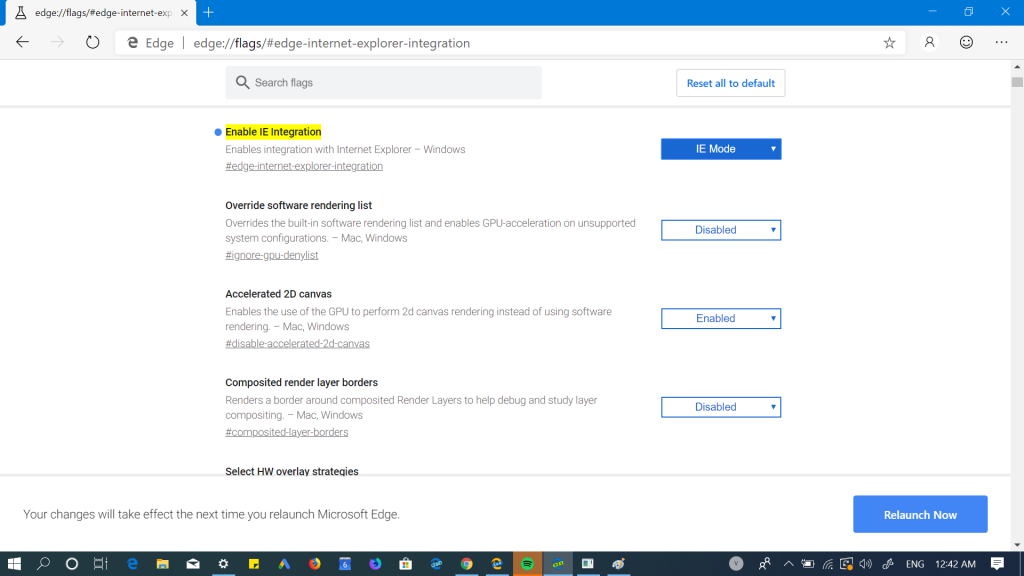
4. To see new Internet Explorer settings, you need to click on the (…) More action icon available on the upper right corner, select More Tools > Show this page with Internet Explorer.
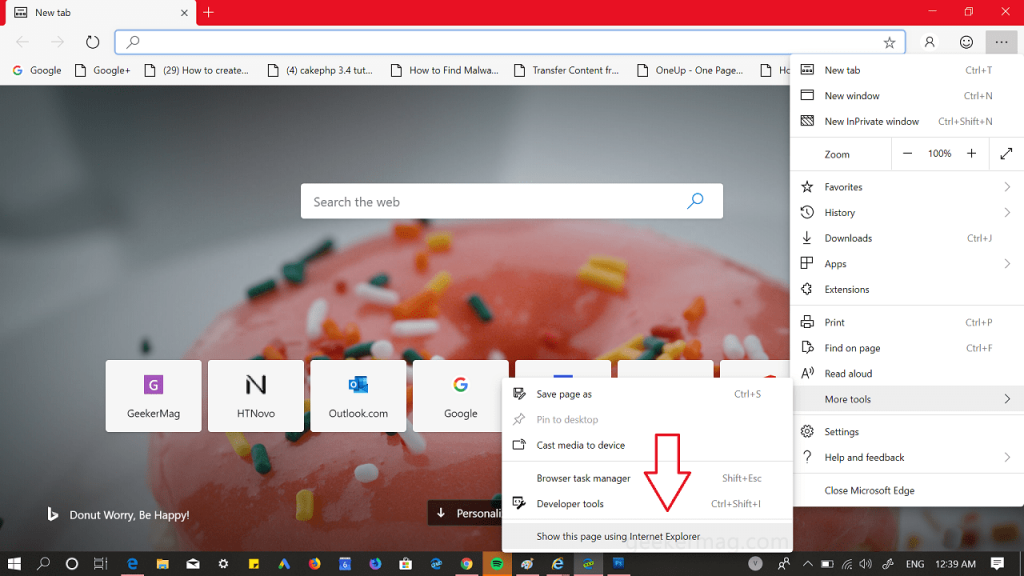
When you open a webpage using Internet Explorer mode, a new tab will open in the Edge browser. Whenever you launch web page using the IE Mode, an Internet Explorer icon will appear in the address bar.
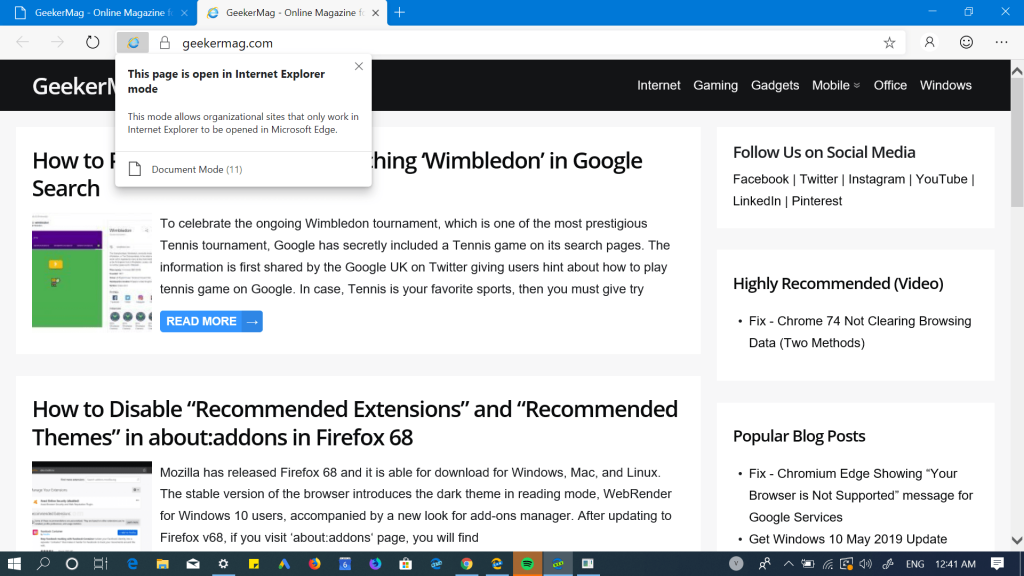
Note – In case, you’re if you try to use this mode and a quick dialog box giving an error message which reads “Can’t open this page with Internet Explorer mode“, then it seems like your device is not compatible to use this feature or you have to wait for next updates.
What are your thoughts about Internet Explorer mode for Microsoft Edge browser? We would like to hear from you in the comments.
Nenhum comentário:
Postar um comentário